Publisher's description
Image Splitter is a powerful tool which allows you optimize images exactly for using them in Web.
With Image Splitter you can:
- Create sliced images, menus, rollovers;
- Make your web graphics load faster;
- Protect images from unauthorized copying.
Automatic selection of the most suitable image format (jpeg, gif or png) for each slice allows you to reduce size of an image in the best way.
You can select method of fragmentation. Your resulting picture looks exactly equal to the original one due to seamless integration of slices.
Image Splitter can dramatically speed up loading of huge images in your HTML pages. User's Internet browser will load slices of the picture simultaneously! Image Splitter allows you to use so-called "No Image" slice. "No Image" slice is an empty cell of the table filled with a color of the corresponding area of the source image. (Because "No Image" slices contain no image data, they can be downloaded more quickly).
Sliced and saved as GIF image contains much more colors than each slice. In other words, if you can save N slices of an image as 32-colors GIFs, you will get the image with 32xN colors maximum. With Image Splitter you can save your image in GIF format using more than 256 colours.
With this program you are able to split your picture for pasting in an HTML table without any delay! Every slice can be assigned with HTML tags HREF, ALT, TARGET, OnMouseOver, OnMouseOut. Built-in easy-to-use HTML editor helps you to manage an obtained html code.
Features of the program:
- BMP, JPEG, GIF and PNG graphic formats are supported
- Batch processing facility
- Auto selection of slice formats for image filesize reduction
- Auto color selection for No Image slices
- Rowspan/Colspan supporting
- Rollovers creating
- Built-in easy-to-use HTML editor
- Tags and events: ALT, TARGET, OnMouseOver, OnMouseOut are supported
With Image Splitter you can:
- Create sliced images, menus, rollovers;
- Make your web graphics load faster;
- Protect images from unauthorized copying.
Automatic selection of the most suitable image format (jpeg, gif or png) for each slice allows you to reduce size of an image in the best way.
You can select method of fragmentation. Your resulting picture looks exactly equal to the original one due to seamless integration of slices.
Image Splitter can dramatically speed up loading of huge images in your HTML pages. User's Internet browser will load slices of the picture simultaneously! Image Splitter allows you to use so-called "No Image" slice. "No Image" slice is an empty cell of the table filled with a color of the corresponding area of the source image. (Because "No Image" slices contain no image data, they can be downloaded more quickly).
Sliced and saved as GIF image contains much more colors than each slice. In other words, if you can save N slices of an image as 32-colors GIFs, you will get the image with 32xN colors maximum. With Image Splitter you can save your image in GIF format using more than 256 colours.
With this program you are able to split your picture for pasting in an HTML table without any delay! Every slice can be assigned with HTML tags HREF, ALT, TARGET, OnMouseOver, OnMouseOut. Built-in easy-to-use HTML editor helps you to manage an obtained html code.
Features of the program:
- BMP, JPEG, GIF and PNG graphic formats are supported
- Batch processing facility
- Auto selection of slice formats for image filesize reduction
- Auto color selection for No Image slices
- Rowspan/Colspan supporting
- Rollovers creating
- Built-in easy-to-use HTML editor
- Tags and events: ALT, TARGET, OnMouseOver, OnMouseOut are supported


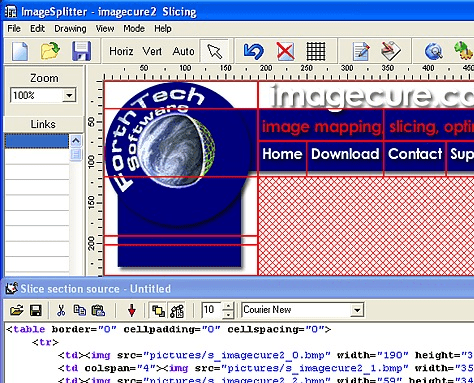
User comments